A Few Helpful Keyboard Shortcuts
A Few Helpful Keyboard Shortcuts
F1--Display Internet Explorer Help, or when in a
dialog box, display context Help on an item
F11--Toggle between full-screen and regular views
of the browser window
ALT +HOME--Go to the Home page
ALT +RIGHT ARROW--Go to the next page
ALT +LEFT ARROW or BACKSPACE --Go to the previous
page
SHIFT+F10--Display a shortcut menu for a link
CTRL + TAB or F6--Move forward between frames
UP ARROW--Scroll toward the beginning of a
document
DOWN ARROW--Scroll toward the end of a document
PAGE UP--Scroll toward the beginning of a document
in larger increments
PAGE DOWN --Scroll toward the end of a document in
larger increments
HOME --Move to the beginning of a document
END--Move to the end of a document
CTRL + F Find on this page
CTRL + R--Refresh the current Web page
ESC--Stop downloading a page
CTRL + N--Open a new window
CTRL + W--lose the current window
CTRL + S--Save the current page
CTRL + P--Print the current page or active frame
ENTER--Activate a selected link
CTRL + E--Open the Search bar
CTRL + I--Open the Favorites bar
CTRL + H--Open the History bar
ALT -(Minus)-- Zoom out
ALT +(Plus)-- Zoom in
ALT +Z--Display a list of zoom percentages
ALT +D--Select the text in the Address bar
CTRL + D--Add the current page to your favorites
ALT +END--Display the last page to be printed
ALT +C--Close Print Preview
CTRL + C--Copy the selected items to the Clipboard
Thanks for reading
Tom



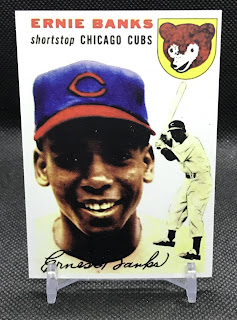
Comments
Post a Comment